new
improved
Desktop
iOS
JigSpace 3.26
3.26 is packed with updates. Go to jig.space/download to update your apps to the latest version.
Object list
Desktop app users can browse and select 3D models, images, and text boxes in a hierarchy, show or hide them while editing, and select multiple objects to speed up the creation processes. Learn more about object list
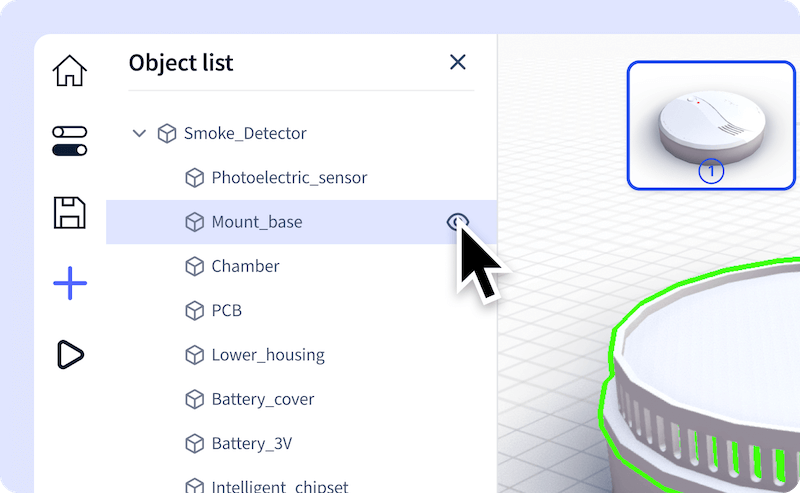
Save a copy
You can now copy a Jig from the Explore section of the app, or your own Team Jigs, and then modify it to suit your needs.

Create team templates
Set your Jig as a reusable template that only your team can copy and use. Customize your copy settings in the Jig settings menu.
Learn more about team templates
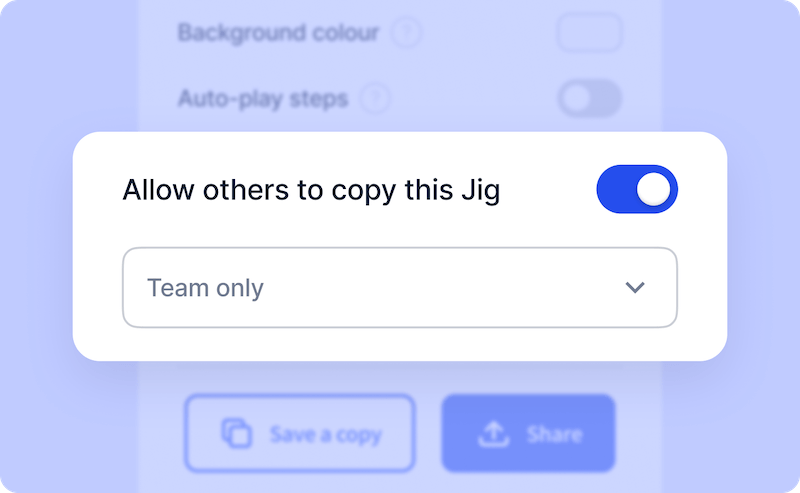
Multi-selection precision editing
Creators can now select multiple objects at the same time in the object list or the viewport, and then transform them in the property panel on desktop. Edit position, rotation, or scale, copy and paste properties from one step to another.
> Learn more about multiple selection
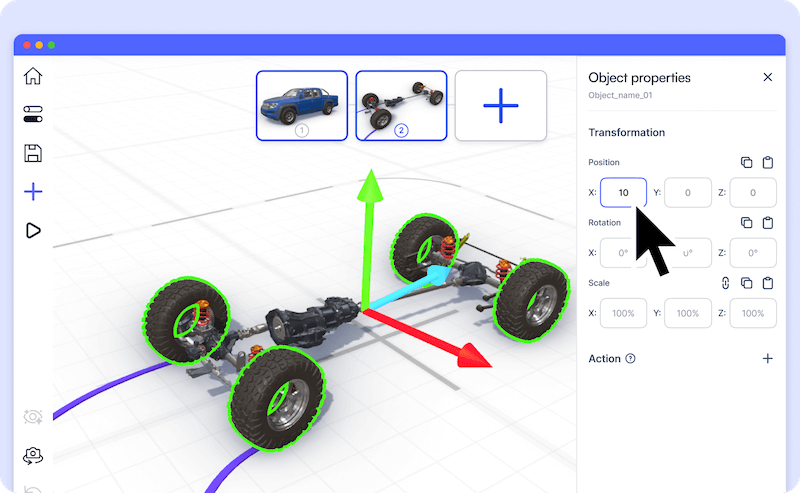
Plus, we’ve made these improvements:
- New visual effects for interactive actions now appear in the App Clips Universal AR viewer
- Each Jig hero panel preview in the app now includes its total views, author, date last updated, and visibility. Click on the ... menu in hero panels to share, delete, or save a Jig for offline viewing (iOS only).
- You'll find some new Jig templates to copy in the explore tab that you can copy, with more being added every month.
- It’s easier to understand panning on a desktop with the cursor now turning into a hand when the spacebar is pressed.
- We've squashed a lot of sneaky bugs, and made improvements to error logging and reporting to more quickly resolve future issues.