We’ve added more capabilities to our Vision Pro app to bring Jigs you create up to the same parity of capability as when you view them on iPhone, iPad and web browser.
Text labels on Vision Pro
Now when viewing on Vision Pro, any Jigs you create containing text boxes and text labels attached to an object will now appear in immersive spatial views. You can set these text labels to always appear, or only when tapped.
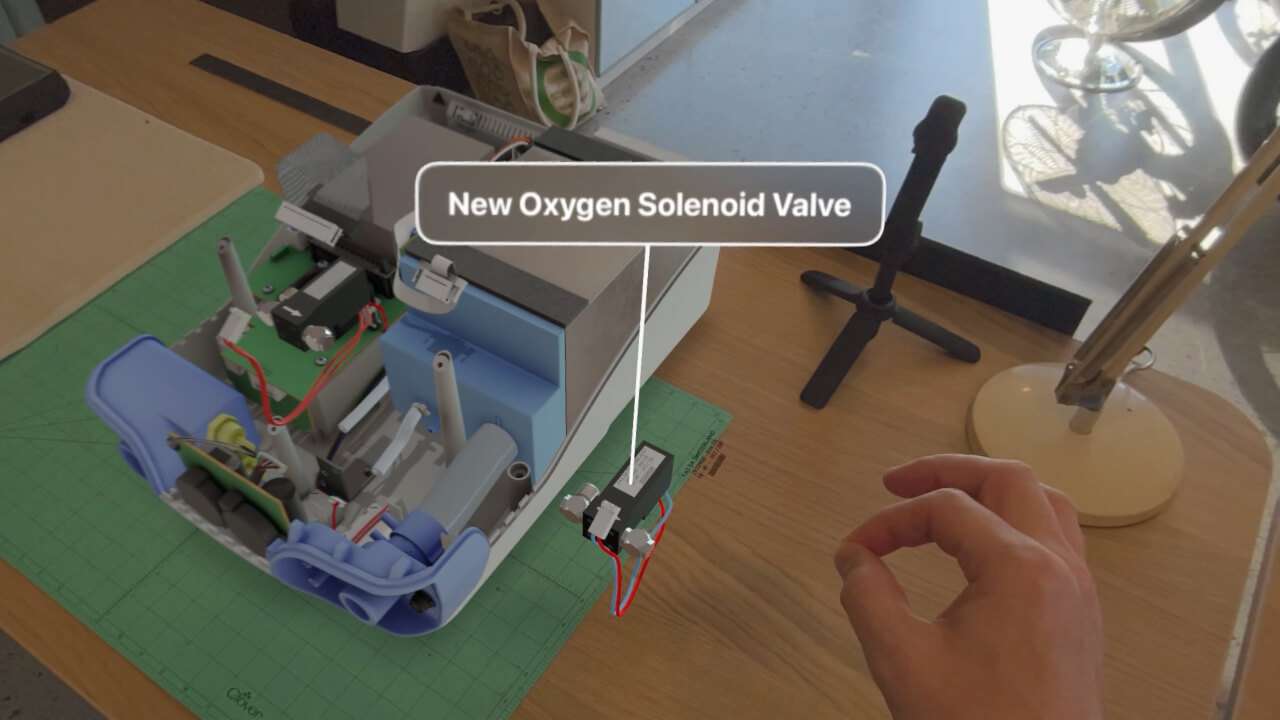
Text boxes on Vision Pro
Text boxes in your existing Jigs will now display on Vision Pro.
Text boxes are very flexible and can be used to add titles, custom annotations, and detailed information panels anywhere in your Jigs. They can have color, and material backgrounds added, or set to transparent to integrate with your other 3D content.
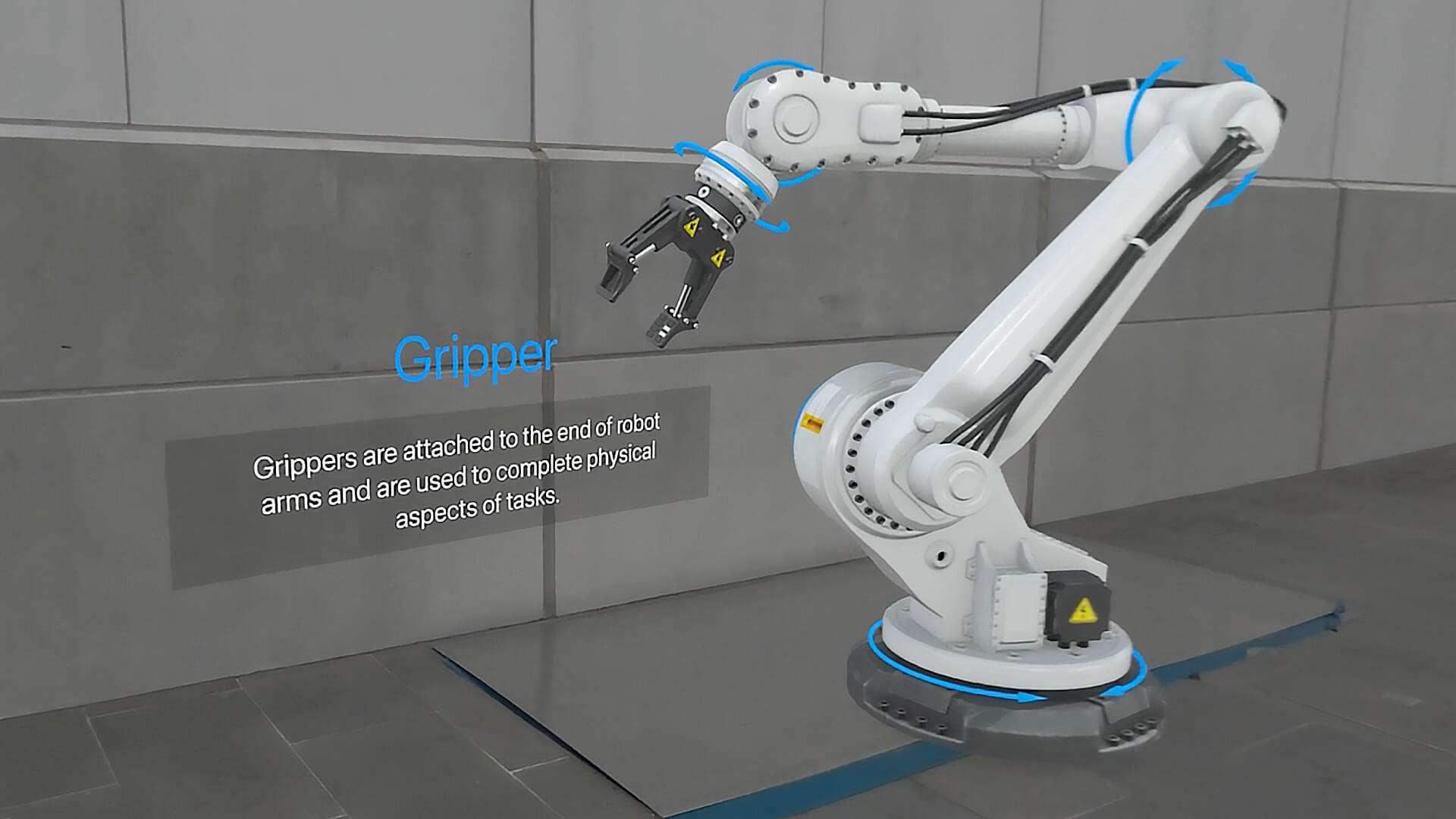
Password protected Jigs
When you protect your Jigs with a password, these can now also be viewed on Vision Pro by anyone with the password.
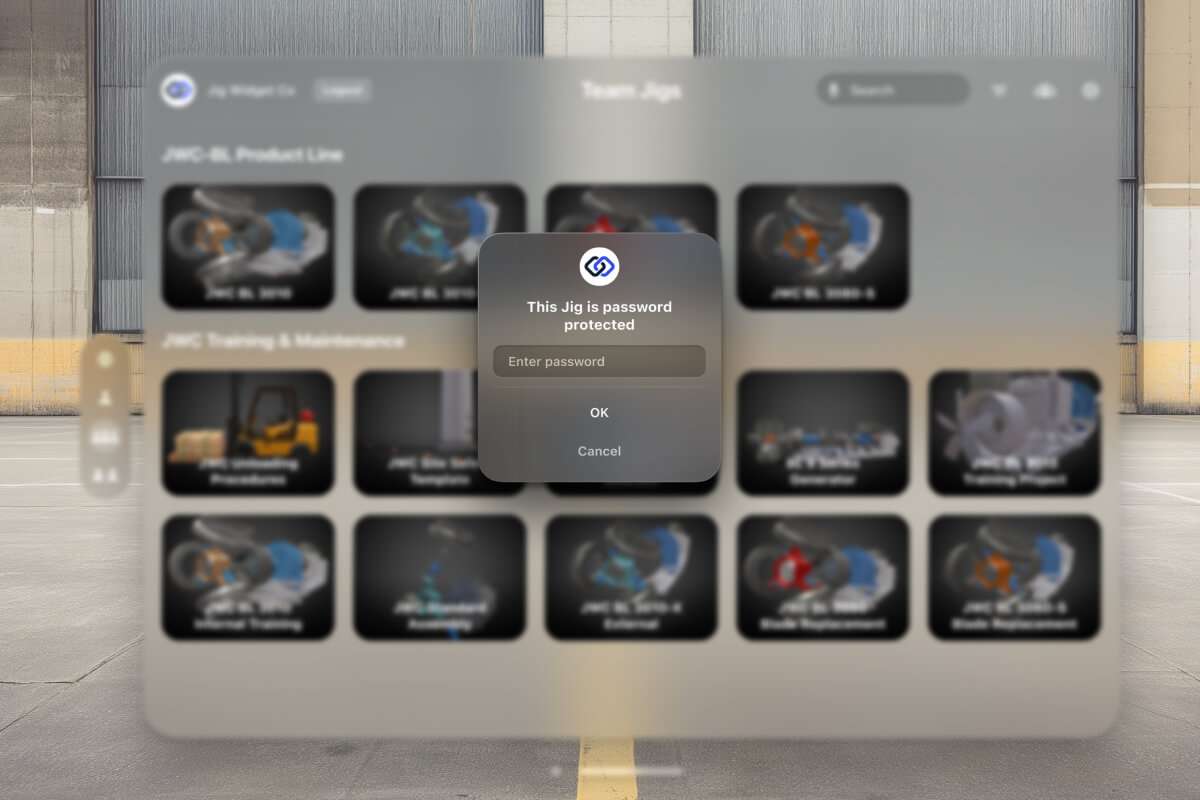
We’ve also improved the performance and reliability of Jigs with pull-apart settings enabled, as well as other important bug fixes.