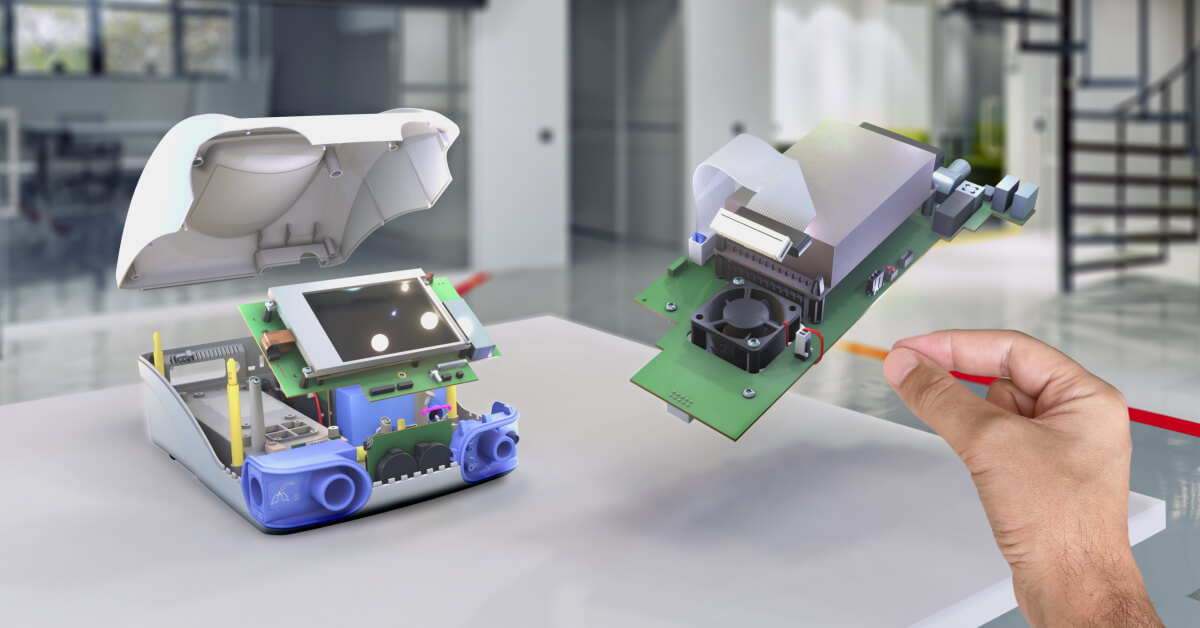View your own Jigs
All users can now create a 3D presentation in one of our apps for desktop, iPad, or iPhone, and view it in Apple Vision Pro. Open a Jig link and click 'View on Apple Vision Pro' to launch it into the native JigSpace spatial app. This early access capability is now generally available to all customers.
As a creator, you can preview your Jigs for the first 3 steps, and for 3 minutes duration at a time.
Customers on paid Apple Vision plans get unrestricted viewing of their 3D presentations.
Pull apart objects
You. can now pick up and pull apart objects inside your own Jigs, with your hands, just like the F1 Racing car and Jet Engine examples in the app.
Picking up and pulling apart objects mimics our natural interactions with physical objects, enhancing your ability to learn through:
Interactive 'hands on' product demonstrations: Technical sales professionals can offer customers a hands-on examination of products within a simulated environment. This is particularly useful in made-to-order, complex, or hard to transport products like machines or infrastructure.
Hands-on learning: Educators and subject matter experts can facilitate interactive discussions, asking participants to examine parts closely or share them with others.
New presentations have this enabled by default, and older presentations need to have this enabled in the Jig settings.